As I’m sure all of you have seen by now, Facebook has made some significant changes to its look, layout, functionality, and design in the past 6 months. What does this mean to you the user? Well, let’s take a look at what exactly they’ve done and how it affects the way you use Facebook to interact with friends, market your business, and organize your profile.

The Good and the Bad of Facebook Timeline:
The Good:
- Cover Photos
- This large rectangular space at the top of your profile can make a large impact if used correctly. Individual Facebook users can now place a very dramatic and eye-catching image to represent themselves to others, while businesses have a great new feature spot to include something that is created to successfully brand their social media profile.
- The Wall
- You essentially have two columns of a wall now, creating more space for wall posts, status updates, photos, videos, and other boxes and applications from your profile. For businesses, this can be additionally useful by having double the space for all of your updates.
- With the expansion of the Facebook wall area, you’ll now notice there is a more prominent box and location for your Facebook likes. For individuals, this provides more exposure for your interests while for businesses it can really help visitors see which other businesses and recognized brands you are associated with and interested in.
- The History
- Facebook’s new timeline layout has retrieved all of your previous status updates, pictures, wall conversations, and anything else you did on Facebook ever since it was created – and makes it easily accessible for you or for users by organizing those items by year. For businesses, this can be helpful if a customer is trying to find a previous promotion, contest, sale or product you carried a few years back. You’ll probably see this in “The Bad” area too, read on to find out why.
The Bad:
- The History
- I told you this would be down here as well. What if you don’t really want anyone seeing your past? What if the comments you made in 2006 are not exactly a great reflection of who you are today? Well, you can limit it, but you’ll need to remember to do this on your own when converting over to the timeline because Facebook won’t tell you to do so.
- The Privacy Settings
- Privacy is a major concern for some people on Facebook, and their new Timeline layout can have some holes in it if you’re not careful. The settings can accomplish what they did on the previous layout of Facebook, but it’s a little more convoluted to set up. The amount of time required to set up privacy settings on the new Timeline layout is definitely a downside, and restricting access for certain users to certain pieces of content about yourself is a little more time-consuming.