An increasing number of hiring managers are using online tools for their hiring process and sometimes recruit candidates just by using their digital resumes. Creating a well thought-out digital resume on the right platforms can help increase your chances of being hired.
What exactly is a digital resume?
A digital resume is similar to your paper resume in that it outlines your objectives, skills, work experience and education, but has an additional personal touch. From the creative infographic resume to the conservative PDF format, there are quite a few ways to create your digital resume to help stand out from other job applicants. Take a look at the different ways to set up your digital resume:
1. Use LinkedIn
If you already have a LinkedIn account and you are an active user of the professional networking site, you can use your profile page as your digital resume. Make sure it’s detailed enough and will catch the employer’s attention and don’t forget to personalize your URL. You should also have a professional picture of yourself and your accounts’ settings should be set to public so that it appears in a Google search.
2. Use an Online Resume Builder
There are a number of sites that offer free digital resume building and allow you to host your resume on their sites. Some even have creative effects such as infographics or slideshows for you to use. However, you should keep in mind that while these visual effects can boost your digital resume, it can also hurt it. Make sure you don’t overdo it and fill your resume with too many of these effects. Also, they should be used to strengthen the information in your resume, so if they don’t relate to your resume and what you have to offer, it’s best not to use them.
3.Use Your Own Website
If you already have your own website, you can host your resume there; employers will find your resume and see you as web savvy. This is a great way to show off your digital design and web skills. Ensure that the website is professional enough for employers to see it and the URL is easy to remember.
After picking one of the options above, you can also create a QR code on the back of your business cards and have your resume easily accessible for anyone who has your business cards. Try this for the next networking event you attend; you never know when and where the next opportunity may arise.
For more help of information about digital resumes or your job search in general, make an appointment with your employment coordinator on campus or attend the next job search workshop.