On May 5th , 2021 LinkedIn turned 18 and reached an astounding new record of 722 million members and almost 55 million company pages. LinkedIn reports that its fastest-growing user demographic is students, as many are realizing just how beneficial social media can be in your job search. Being on LinkedIn as a student has plenty of advantages and there are also a ton of useful features for students too!
Build your connections
As a student, you’re probably very busy with your class schedule, homework and possibly even a job on the side. There’s also a good chance you lack actual on the job experience in your field as well. The connections you make while you’re at school could prove to be truly beneficial. From personal experience, I can definitively tell you that having connections in the right places will benefit you in your future job hunt.
Engage with your school
In this day and age, there’s a very good chance that your school is quite active on LinkedIn. Brighton College (Brighton College Canada on LinkedIn) regularly posts event information, blogs and staff/faculty updates too. Other companies are welcome to interact with schools through LinkedIn company profiles as well, helping you see who are actively searching for recent graduates!
Jobs for Students and Recent Graduates
Located under the “Jobs” tab, this helpful feature guides students through a job search specifically keeping in mind the fact that you are a student (or recent graduate) looking to gain industry-related experience. You can search by field/function and then further refine your search by company, location, and relationship (i.e. 1st-degree connections and 2nd-degree connections).
Using your connections to get a Job Referral
When you’re sifting through the multitude of job postings you can actually use your connections to your advantage. If you already happen to be connected to someone who works at a company with a current job posting that person will show up in a list of 1st-degree connections relevant to that specific job posting. Through this list, you can request introductions to the job poster to accompany your application.
LinkedIn is truly a unique social media platform and though I’ve only covered a few points in this series, there are always more tips and tricks that you can learn about and new developments being made. As LinkedIn continues to grow, its functionality continues to expand; now is as good a time as ever to get started!
For more information about LinkedIn, check out our first and second blog posts in this series!