Welcome to part two of my LinkedIn Blog Series! In last week’s post I went over the process of launching your account and creating your profile, including how to make sure you’ve listed your employers and education properly. If you just got started on LinkedIn last week you should be starting to build your list of connections, following the prompts to continue improving your professional profile and exploring what LinkedIn has to offer. Today we will look at LinkedIn groups, endorsements and recommendations.
Groups:
Similar to Facebook, LinkedIn has shared interest groups where you can interact with those who share similar interests. The main difference between Facebook groups and LinkedIn groups is that LinkedIn groups are typically more career related, and focus on careers, professions and networking, whereas Facebook groups cover almost any topic. For example, I am a member of the “Community Engagement” group on LinkedIn where fellow members discuss their own experiences of working within various communities and share their own content as well.
LinkedIn groups can also help keep groups of professionals connected. Many post-secondary institutions utilize LinkedIn groups where they can share job postings for students and recent grads and keep alumni in contact with each other.
By being an active member within these groups, you can establish business contacts, find answers to questions you might have on the job and later on, establish yourself as an industry expert.
Endorsements:
Another key way you can establish yourself via LinkedIn is to use the skills endorsements feature. When you visit someone else’s profile a box will appear at the top that asks you to verify if that person possesses the skills they have listed in their profile.
You should only endorse someone if you have experienced working with them directly. It is unethical to endorse someone for a skill if you haven’t seen them use that skill before. Additionally, your picture will show up on their profile as having endorsed their skills, therefore it is important to be transparent and honest. If you do endorse someone you know for a skill, there’s a good chance that they will reciprocate the favour and add some endorsements to your profile as well.
Recommendations:
If you’d like to add a more personal endorsement to someone’s work you can also write them a recommendation. To access your recommendations simply hover your cursor over the profile link at the top of your screen. Once on that page, you can see the recommendations you’ve received, given and you can also ask for recommendations. Just like endorsements, recommendations legitimize your professional profile and they can be especially beneficial while you’re on the job hunt too!
Additionally, you can request recommendations from your connections by going to the “Ask for recommendations” tab on the recommendations page. Select the position you’d like to be recommended for, the person you’d specifically like to ask and send a personal message to accompany the request as well.
With these things in mind you should look at your own profile and think of connections, you would like to recommend and endorse. Next week stay tuned for part 3 which will go into depth on LinkedIn for students!