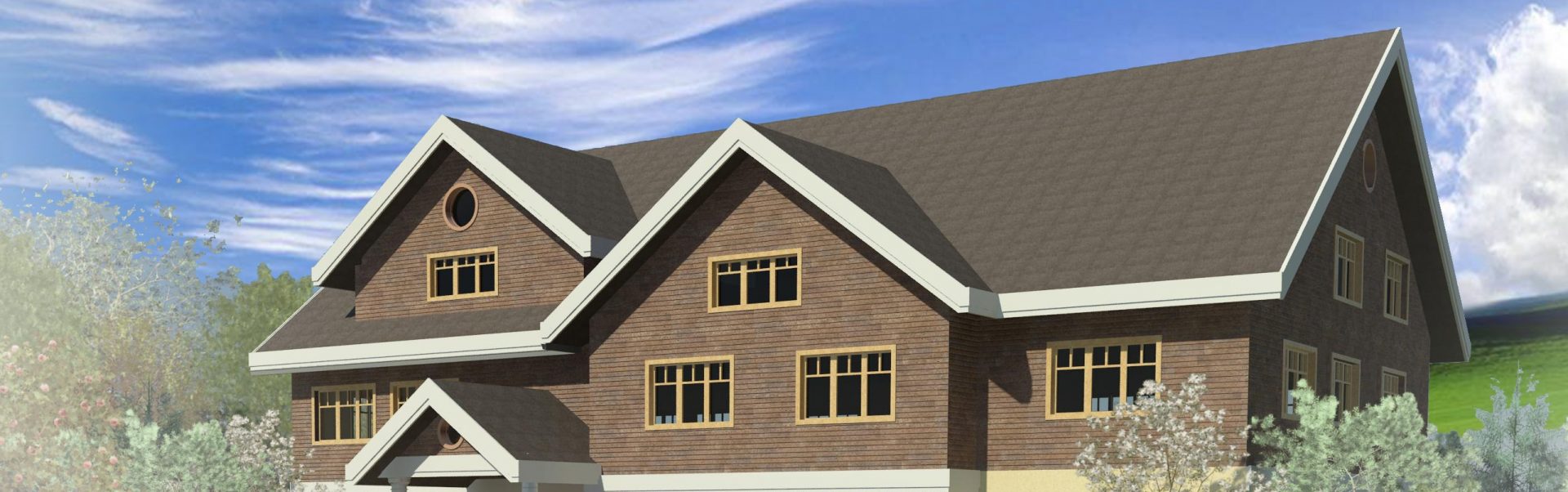Learning a new software may seem like a difficult task at first. However, there are few tips that you can use to help make your learning curve smoother.
View sample projects or templates
One of the first functions you’ll find useful is the ability to view drawings. If you’re not sure what they should look like, you can view sample project files that the software provides. Take a peek at the different layers and start to envision what kind of techniques and principles were used to create the drawing.
Template files are also good for helping you save time as many of the assets have already been created. For example, you’ll be able to find pre-made furniture assets such as tables, chairs or beds that you can drop in to you template drawings.
During your AutoCAD training, it always helps to understand the reasons behind a design before you try to create one.
Don’t be afraid of your software
At first glance, the program itself can seem intimidating yet that shouldn’t stop you from practicing. Do your best to understand the different windows and buttons as they’re all there to help your project. Take some time to take a note of what are your most used functions – ask yourself some questions about how to get to these functions.
What do I need to rotate the model or how can I change between a 3D and a 2D viewing mode quickly?
It’s also a good habit to save frequently as any unintentional changes can always be solved with an Undo command.
Practice until it sticks
With any specialty such as AutoCAD training, you’ll need to practice. Plain and simple.
There are a lot of functions and commands to memorize and the best way to remember all of them is to keep using them. Keep drawing, keep experimenting and eventually you’ll find them naturally ingrained into your workflow.
Don’t forget to also ask for help when you need it. With this in mind, you can make sure that the habits you’re practicing are good ones.
Getting Started in AutoCAD Training
If you’re interested in pursuing a creative and detail-oriented career, Brighton College offers AutoCAD programs that include drafting, building code regulation and design training.
Call 604-430-5608 or fill out the form below for more details.
Sources: